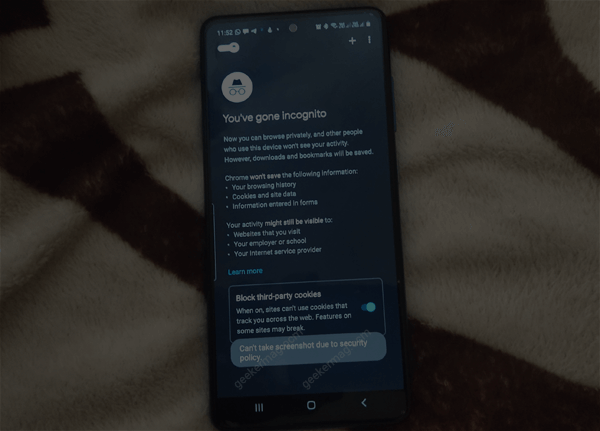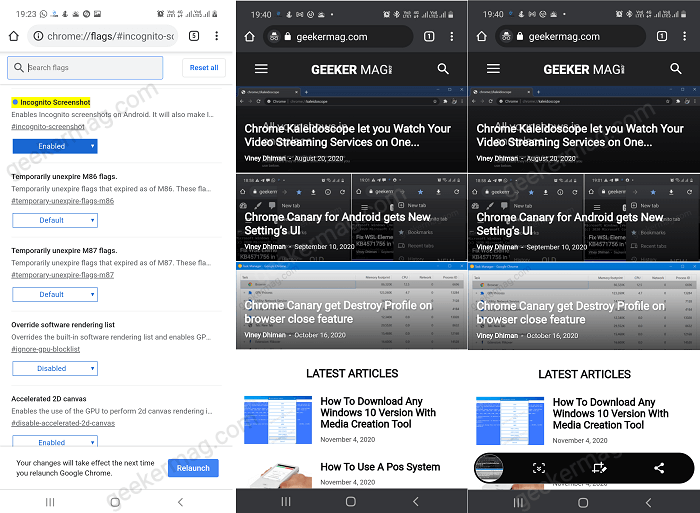As of now, if you try to take a screenshot in the Chrome browser give users an error message which reads “Can’t take screenshot due to security policy”. It’s a useful security feature added by the company to ensure the privacy of the users. Also, no one would like to take screenshots when they’re surfing the web using Incognito mode, right? Maybe some users don’t think like that and requesting developers to bring the functionality to take a screenshot in Incognito mode. Interestingly, the developers behind the Chrome browser have added a new experimental flag called “Incognito Screenshot”. The Flag description reads:
Take Screenshot in Incognito Mode on Chrome for Android
In case, you want to enable the ability to enable Screenshot functionality in Chrome Incognito mode, then here’s how you can enable and use it: Make sure, you’re using latest version of Chrome Canary v88.0.4314.0. Next, you need to type chrome://flags and search Incognito Screenshot using the search bar available at the top. Using the Incognito Screenshot drop-down, change the settings from Default to Enabled. Click on the Relaunch button to apply the changes. At this point, you have succesfully enabled Screenshot functionality in Chrome Incognito mode. Next, you need to launch the New Tab Page in Chrome Incognito mode, and depending on how your device lets you take a screenshot, take one. What are your thoughts about Google adding the ability to take a screenshot in Chrome Incognito mode? Are you in favor of this change? We would like to hear from you.