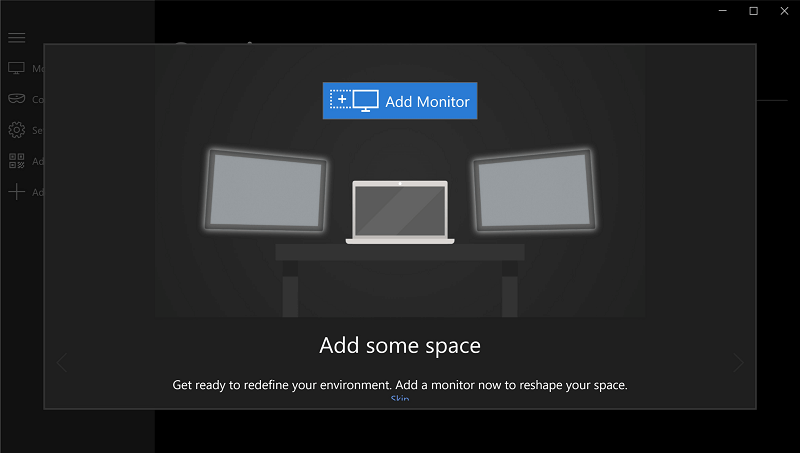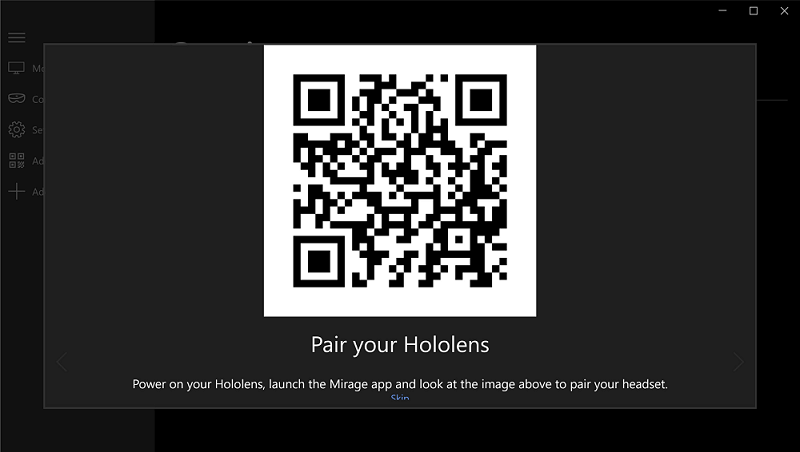Most of the users wish to use multi-monitor workstation setup, but end up satisfying themselves with single monitor for various reason like lack of price of multiple monitors, physical space, and even more. But its 20th century and anything is possible in virtual world and it possible to use various monitors without any restriction.
HoloScreens app for HoloLens (Mirage)
Microsoft is developing an app named as HoloScreens (Mirage) for HoloLens (Mixed Reality Technology for Business) users. Using this app users can virtually extend their workspace with multiple monitors. To Pair HoloLens, Power on your HoloLens, and then launch HoloScreens app and then look at QR code on the screen. After checking above screenshots, it’s clear that user having HoloLens users can add virtual monitor, reposition monitors, and adjust monitor layout. Apart from this, users can move cursor and drag-drop apps from physical monitor to virtual monitor. In case, you own a HoloLens 2 and want to try HoloScreens app, then you can download the app using following Mega link: Download HoloScreens (Mirage) app for HoloLens What are your thoughts about Mirage app for HoloLens? Are you going to download it on HoloLens 2? Feel free to share your opinion in the comments. Thanks, WalkingCat Tweet 1, Tweet 2 for the tip