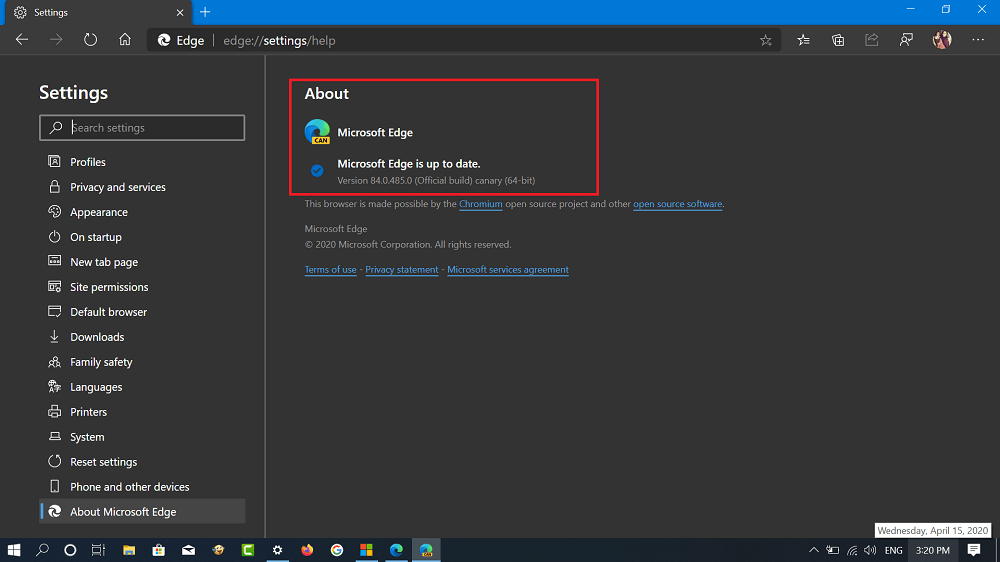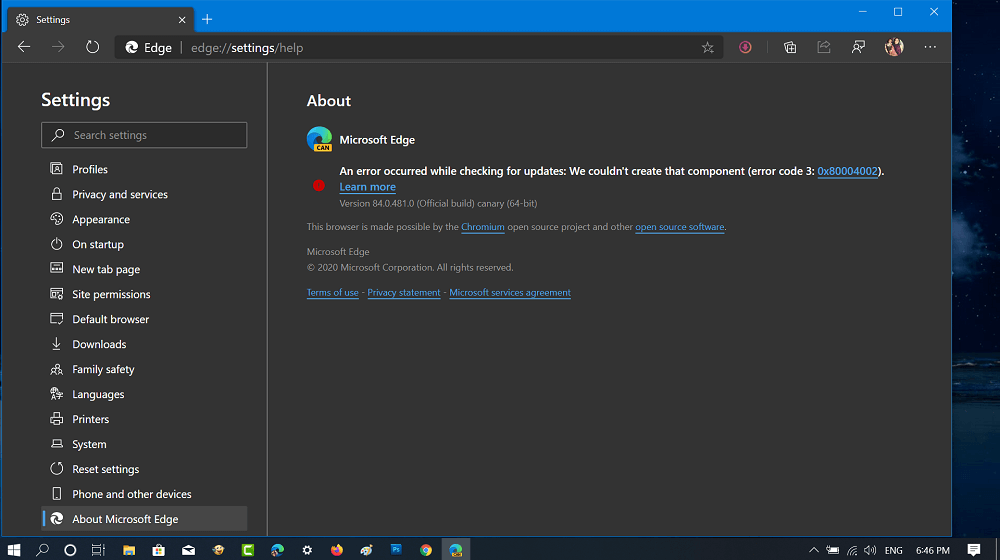In case, error message still appears, then close the browser, restart your computer and then again try to update the browser in the background. Microsoft Edge in Canary channel v84.0.481.0 is unable to update he browser to latest version with and showing Error code 3: 0x80004002. Th Majority of the users who’re using Edge browser in canary channel reporting in this thread of Microsoft Tech Community that when they trying to update the Edge browser to latest version, they receive an error message which reads: As of writing this blog post, the reason behind this Edge Update error is unknown. We tried completely uninstalling Edge Canary and reinstalling it but still shows this error on About screen, although the browser is running fine. Accompanied by a Learn more that take you to troubleshooting tips for installing and updating Microsoft Edge. Unfortunately, there’s no solution available the moment to fix the issue. But one moderator on Microsoft Techcommunity suggested that its company side error and will be fixed in upcoming update. The moderator also added that it’s natural with Canary builds as they tend to have these problems and be less stable than Dev and other channels respectively We will update the post if there is news.