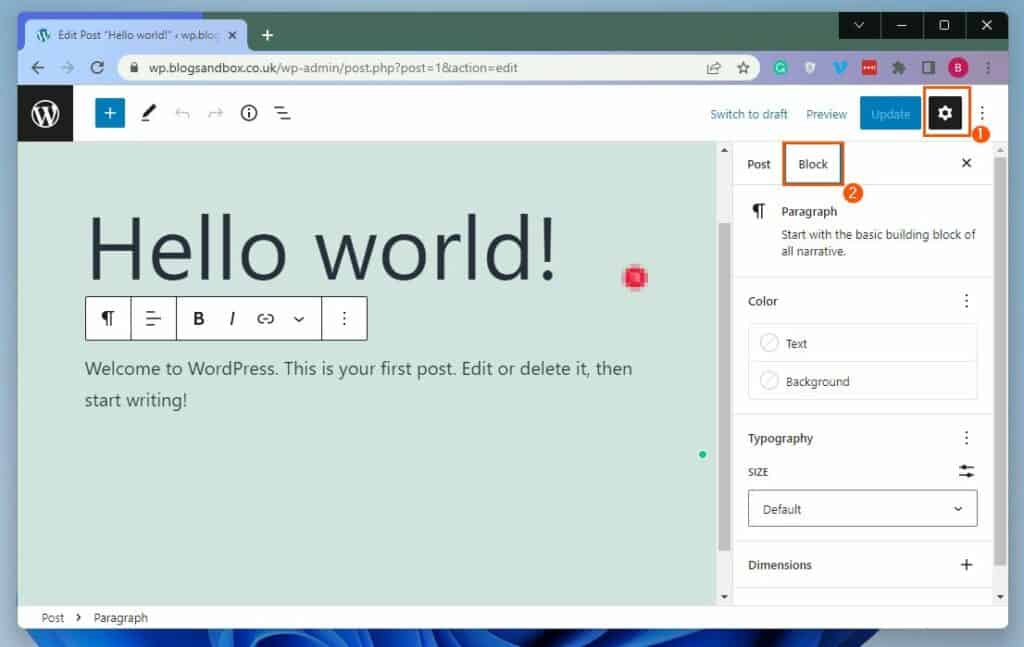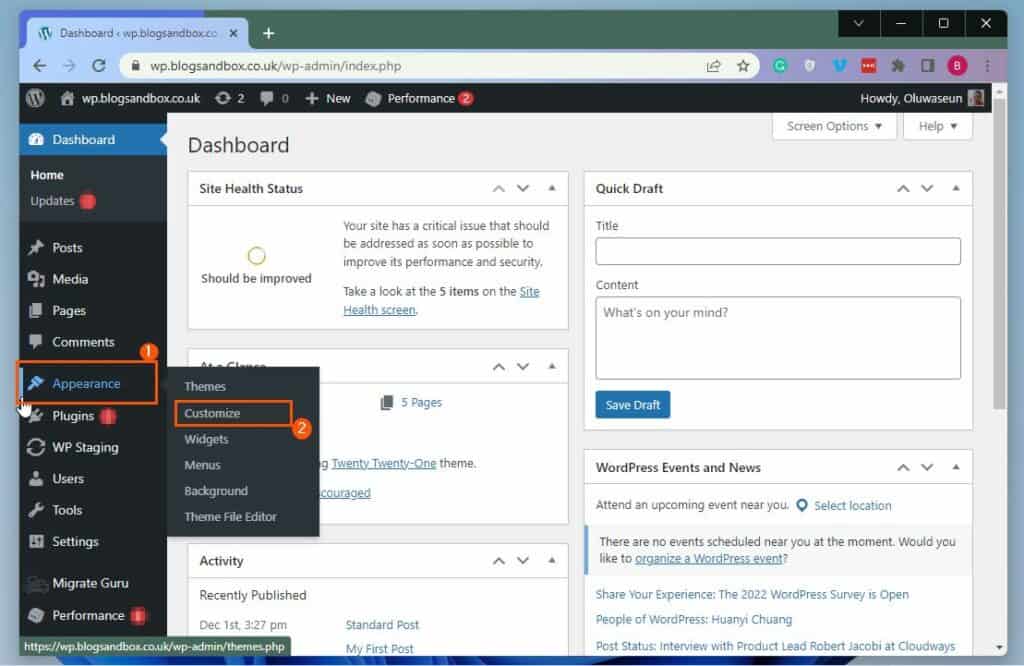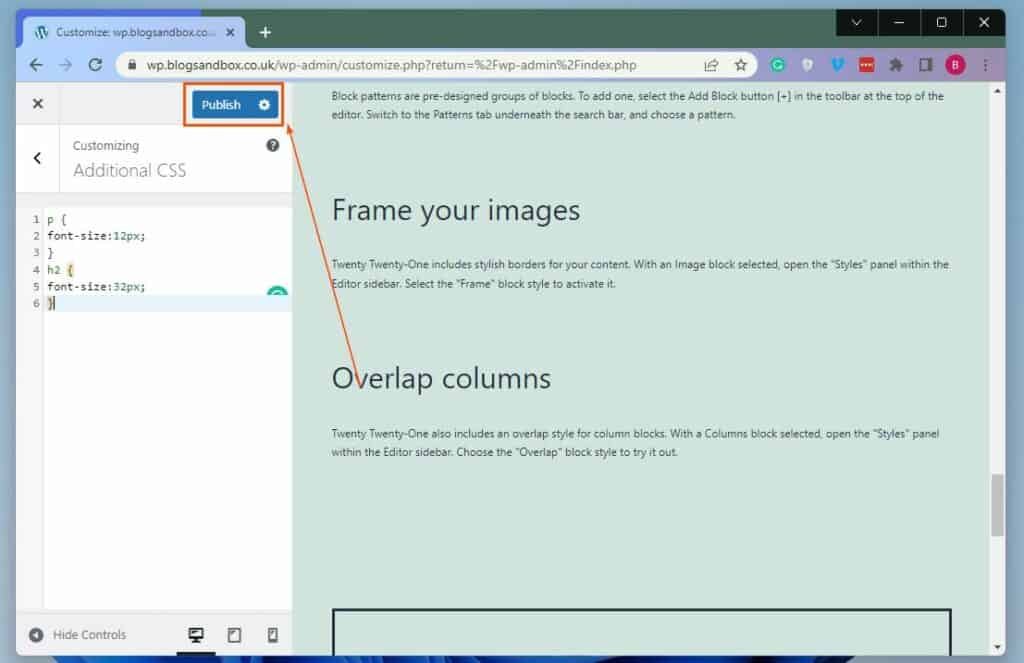In this guide’s first section, you will learn how to change the font size of text paragraphs and headings in a specific WordPress post/page. Meanwhile, the second section teaches how to modify the font size across an entire WordPress website.
Change Font Size In A Specific WordPress Post/Page
Using the default block editor, you can change the font size of the content in a particular post or page on your WordPress website. Basically, you can modify the font size of the text paragraphs and headings in your WordPress post/page.
Thus, the first sub-section below will teach you how to adjust the font size of text paragraphs in a WordPress post or page. Meanwhile, the second sub-section teaches how to modify the font size of headings in a WordPress post/page.
How To Change The Font Size Of Text Paragraphs In A WordPress Post/Page
How To Change The Font Size Of Headings In A WordPress Post/Page
Change Font Size Across An Entire WordPress Site
If changing the font size on specific posts feels stressful to you, you can change the font size across your entire WordPress website. You can do this by writing specific CSS codes using the WordPress theme customizer. To accomplish that, follow the procedures and screenshot images below.
My Final Thoughts About Changing Font Size On WordPress
The font size is one of the major things someone would quickly notice when he/she visits a website. So, as a WordPress website owner, it is important to choose the right font size for your website. Thankfully, this guide taught us how to change the font size on WordPress. Specifically, we learned how to modify the font size of text paragraphs and headings in a specific post/page on WordPress. I also provided steps to modify the font size across an entire WordPress website in this guide. Hopefully, you found this WordPress guide helpful. If you found the guide helpful, kindly share your thoughts with our community platform at Itechguides Community Forum. In addition to sharing your thoughts, you can also ask questions and offer feedback regarding this guide at Itechguides Community Forum. Our team and other community members will get back to you with a response as quickly as possible. Lastly, visit our WordPress & Websites How-Tos page to get more WordPress guides.
References And Further Reading