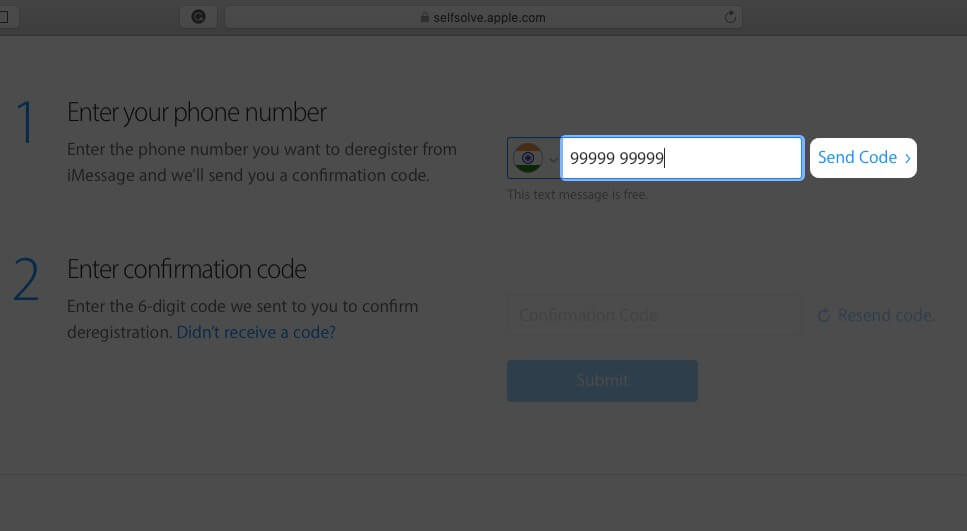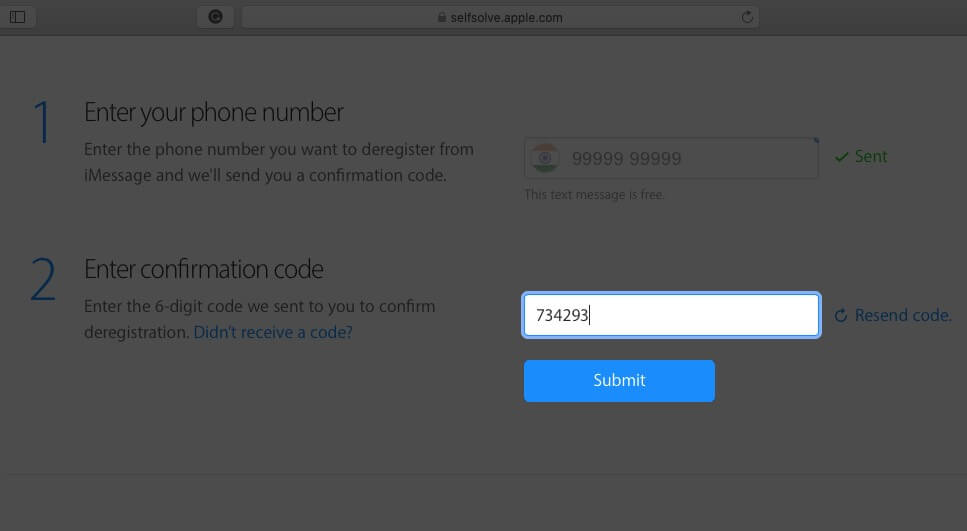In this article, we’ll show you how to deregister iMessage using iPhone or iPad, along with the online method.
How to deregister iMessage using iPhoneDeregister iMessage onlineHow long does it take to deregister iMessage?
How to deregister iMessage using iPhone
If you still have the Apple device, reinsert your SIM and then follow these steps to deregister from iMessage.
Deregister iMessage online
You should receive a confirmation message informing you that your number is deregistered from iMessage services.
How long does it take to deregister iMessage?
When the deregistration process is completed, your number is removed from iMessage services. However, some Apple devices may take a few hours to identify that your number is actually deactivated. After this waiting period, you’ll start getting SMS to your number instead of iMessages. Have any questions? Let us know in the comment section below! Here are some of the best iMessage alternatives for you to enjoy. Get to know more about iMessage on Apple devices:
How to Turn Off Read Receipts on iPhone for iMessageiMessage Waiting for Activation on iPhone? Here’s the Fix!How to know if someone has blocked you on iMessageFixes: iMessage is Signed Out Error on iPhone
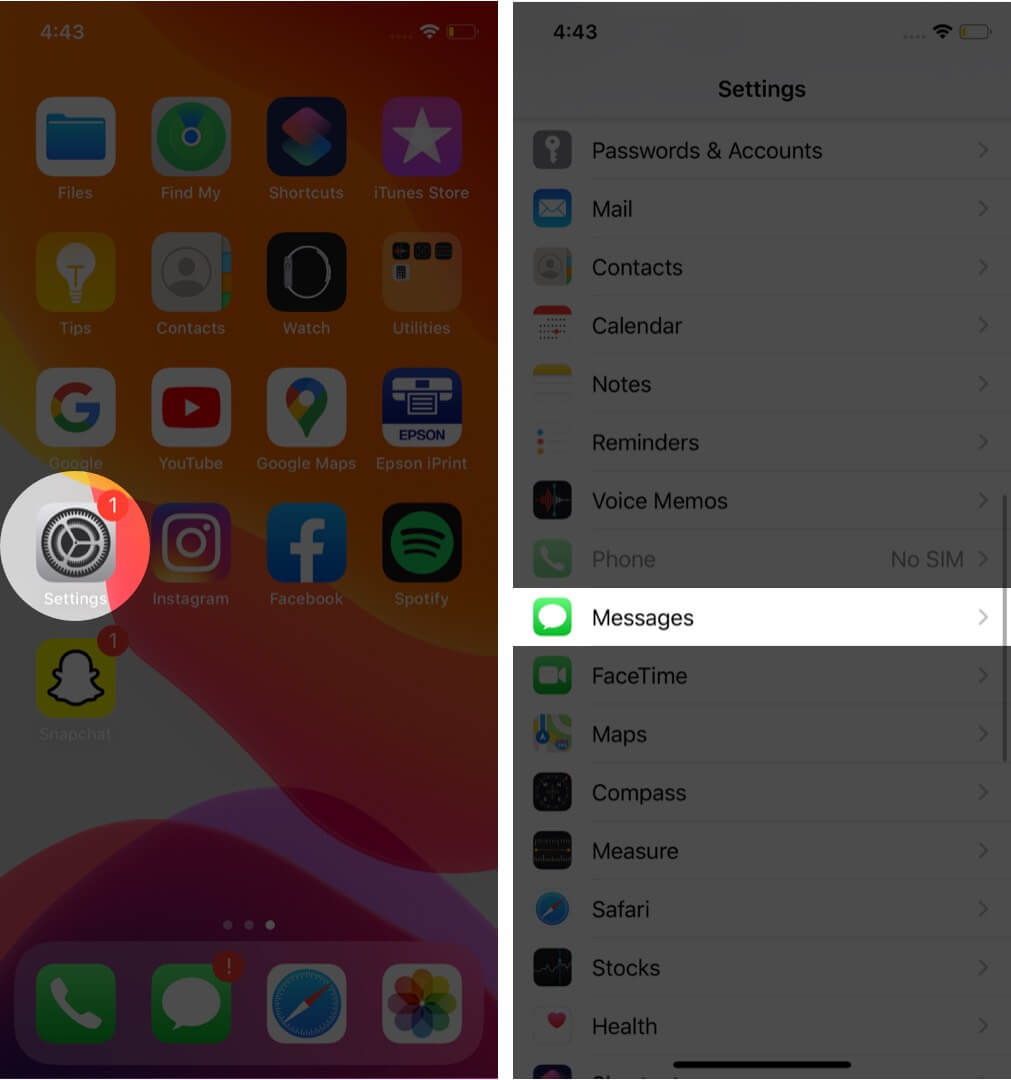
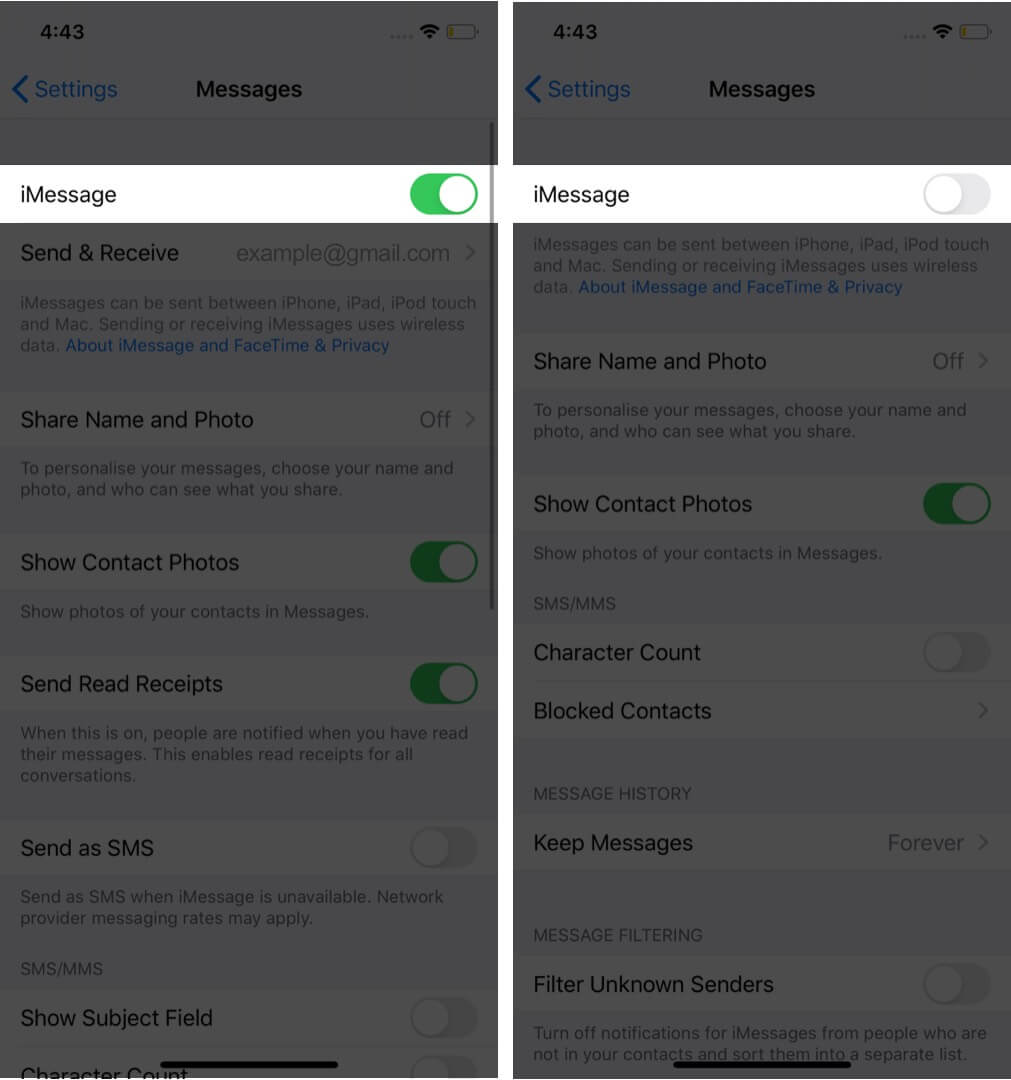
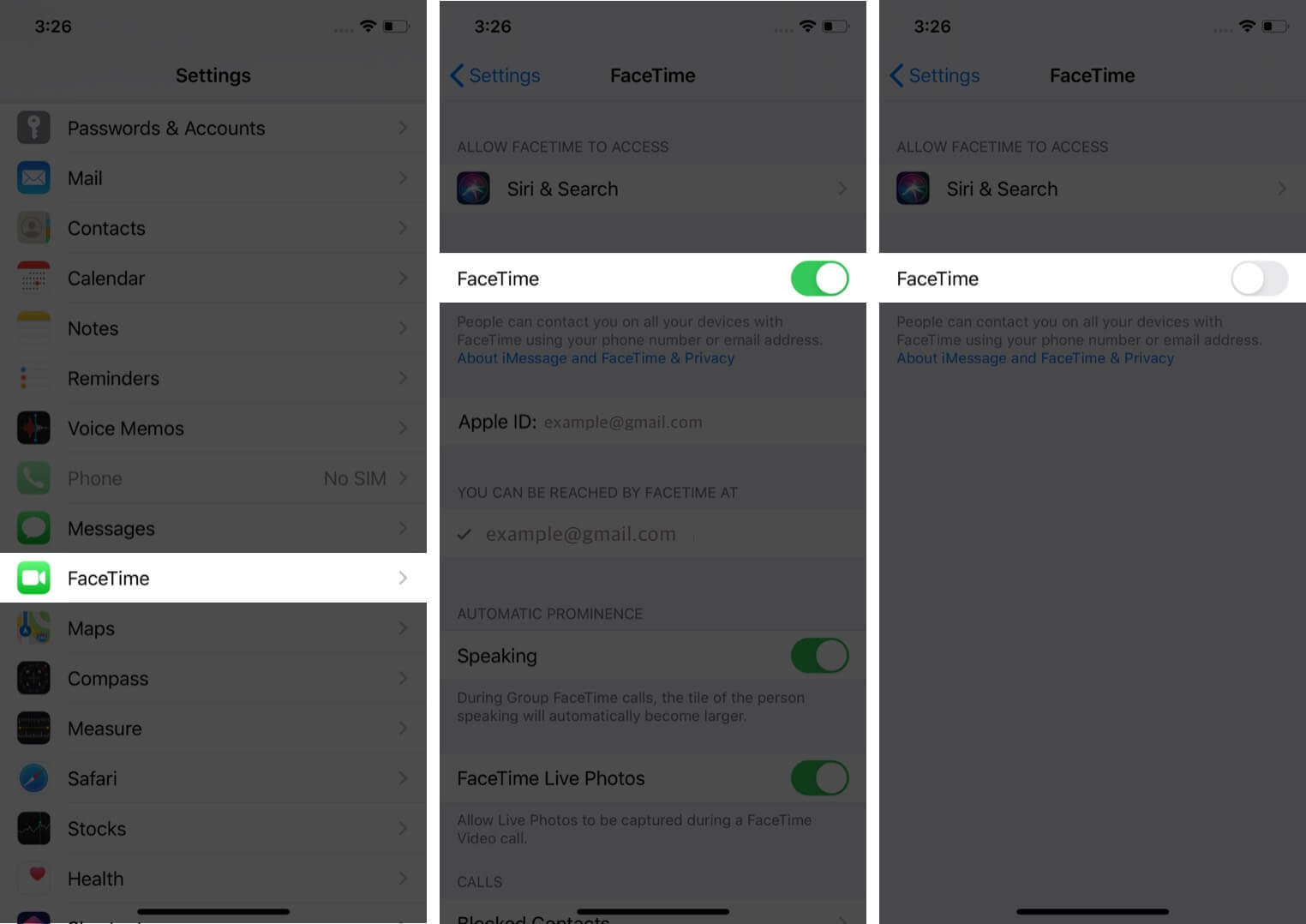

![]()