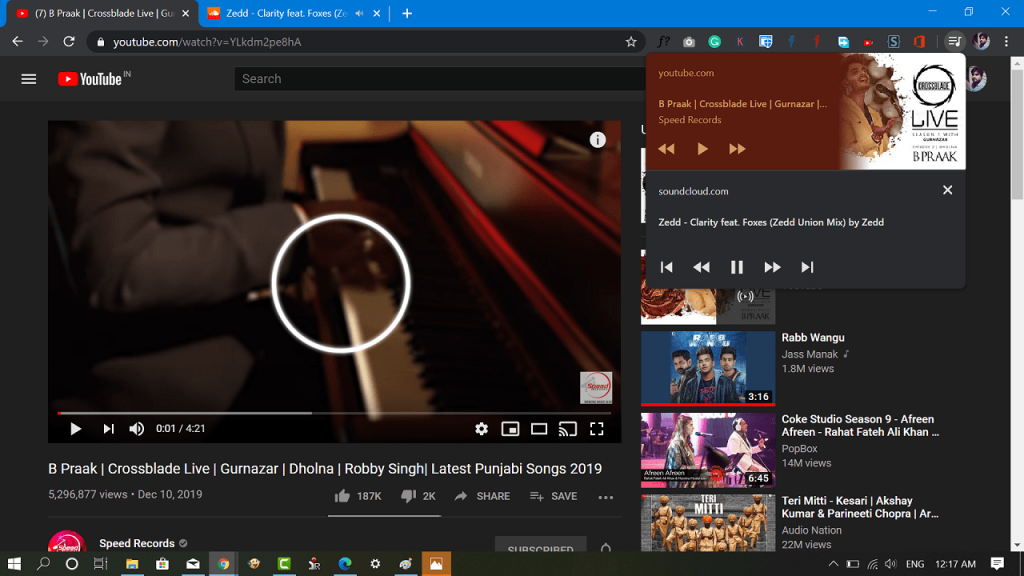When this feature is enabled, you will see a Global Media Controls icon on the Chrome extension area, clicking on it will show you a list of all the media sessions running in the browser, from there you can control your media sessions. You can play or pause just by making a single click. Update – 23/02/2021 – Global Media Playback UI is enabled out of the box for all Chrome users with Chrome v88. Global Media Controls feature is currently rolled out to Chrome v79 via a server-side update. In case, you can’t wait for the update to hit your browser. You can enable it manually right now using a Chrome flag assigned for the same feature.
Enable Global Media Playback Button in Chrome
- Update Chrome browser to the latest version i.e. Chrome v79 or above.
- Next, you need to head over to the following flag address: chrome://flags/#global-media-controls
- Using the drop-down change the settings from Default to Enabled.
- Click on the Relaunch button to apply the changes. You might be interested in reading blog post on How to Enable Global Media Playback in Chromium Edge What are your thoughts about the Global Control Media feature in the Chrome browser? We would like to hear from you in the comments.