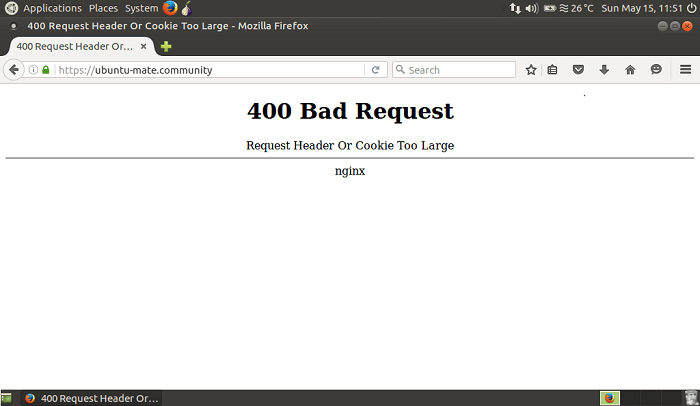It is annoying for anyone browsing the internet and definitely wants to get rid of this error. And if you make upto this blog post, then defiantly you’re seeing the same error message. In this blog post, we will share everything you need to know about the Request header or cookie too large error accompanied by possible solutions on how to fix 400 bad request error.
Request Header Or Cookie Too Large
The Request Header or Cookie Too Large also known as 400 bad request error occurs whenever the cookie size of the website you are visiting is too large, or it may also happen when some of the cookies got corrupted. Due to these reasons, the server refused to display the entire webpage. This type of error can occur on any web browser; whether you are using Google Chrome, Mozilla, or Edge, it can trouble users browsing on any browser.
Fix – Request Header Or Cookie Too Large
It’s annoying to see such error messages when you visit your favorites websites. Usually, these types of mistakes happen mostly from the server-side, and the webmaster fixes them in no time. In this situation, it will be a great idea to contact the website webmaster and explain everything about the issue you’re facing. We guarantee they will act as soon as possible because we do the same. If the Request Header Or Cookie Too Large error message remains for more than 2-3 hours, it is because something is wrong with your system or web browser you’re using to open the website. According to information shared on the various forums, the affected users suggest they were able to get rid of this annoying error by clearing cookies for website that showing the error message or clearing all cookies stored in the browser. As you’re facing the same issue, it is a good idea to try this workaround. The different browser has different ways to clear the cache. In case, you’re using Chrome, Firefox, Edge, Brave, Internet Explorer, Opera, and Safari, then you can check out the detailed blog post on How to Clear Browser Cookies 2021 (All Modern Browser). Why don’t you try this workaround and see if this fixes the issue. In case, you know any other solution that we’re not aware of then, feel free to share in the comments.