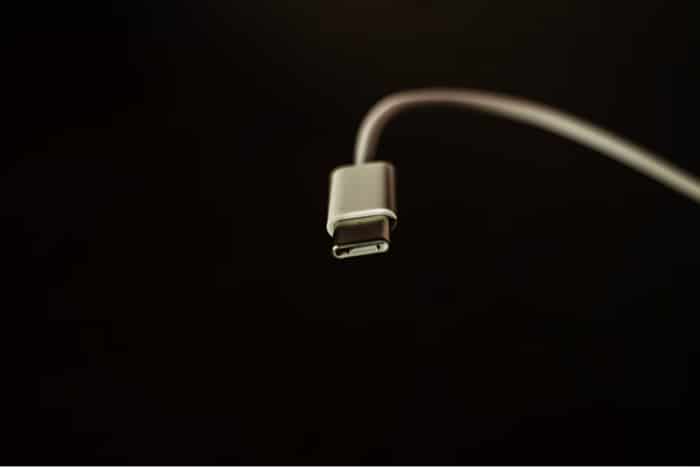Let’s find out!
What is USB-C Port?
Do you recall when you wanted to insert a pen drive or any other peripheral into your Mac/PC with USB-A ports? And trust me, none of us ever got it right on the first try (except that one time which made me feel like I finally had my life together). The USB-C port is the successor to the USB standard. With its introduction, you no longer have to worry about getting it in the right way 😉. But with time, there’s been too many iterations of the USB-C port, and here’s a chart that displays the speeds offered by USB 3.2 versions. Devices that support USB PD, i.e., USB Power Delivery protocol, support charging speeds of up to 100W and display output for 4K video; however, it needs compatible adaptors to convert and output audio simultaneously.
What does USB4 bring to the table?
Intel released the Thunderbolt 3 specifications and made it royalty-free, and the USB promoter group announced the release of USB4 at the same time. The USB4 port uses the same connector but does not require an Intel Thunderbolt controller or certifications from Intel. This results in the USB4 port becoming cheaper to implement and hopefully will also result in more manufacturers using the USB4 port in their devices. Also, USB4 comes in two variants, one that supports 20Gbps speeds and another that supports 40Gbps speeds. It also functions as a DisplayPort by providing 4K video output and PCIe Tunneling (usually used with an eGPU). Basically, USB4 offers an identical feature set to that of Thunderbolt 3. I guess I am getting ahead of myself. Let’s first understand the basics of the Thunderbolt port!
What is a Thunderbolt port?
The Thunderbolt port is a fruit of the collaboration of Intel and Apple. While it was initially available only for Apple devices, this changed with the launch of Thunderbolt 3, which made the technology universal. Thunderbolt 3 and the more recent Thunderbolt 4 port share the same oval design and a 24-pin connector as the USB-C port. The most powerful Thunderbolt technology available right now is the Thunderbolt 4 port, and it doesn’t seem to be an upgrade enough over its predecessor. Thunderbolt port offers up to 40Gbps data transfer speeds, DisplayPort 4K video and audio output, 100W power delivery, PCIe Tunneling, Daisy chaining monitors, etc. Why do I say so? Let’s find out.
Is Thunderbolt 4 any better than Thunderbolt 3?
Thunderbolt 4 is the successor to the Thunderbolt 3 port and has small incremental upgrades to its predecessor. So much so that the Thunderbolt 4 port offers the same speeds as the Thunderbolt 3 port, i.e., 40Gbps. And it also requires both a Thunderbolt 4 Controller chip and Intel certification, which obviously makes it more expensive than USB4. But there’s always more than what appears on the surface! While Thunderbolt 3 supported up to 40Gbps transfer speeds, Thunderbolt 4 port requires a minimum of 40Gbps transfer speeds. Thunderbolt 4 Docks will also support up to 4 ports. Intel has made it mandatory that Thunderbolt 4 ports support up to two 4K displays or one 8K display. Also, the PCIe transfer speeds double to 32Gbps from its predecessors’ 16Gbps transfer speeds.
Is the Thunderbolt the same as the USB-C port?
The short answer is No. For a USB-C port to be a Thunderbolt port, it needs a Thunderbolt controller chip alongside a certification from Intel, which is not mandatory for a USB-C port. So, you can take Thunderbolt out of USB-C, but you can’t take USB-C out of Thunderbolt. Because, as mentioned earlier, both these ports are identical in shape and share the same 24-pin connector. Below is a list that mentions the difference between Thunderbolt 4, Thunderbolt 3, USB4, and USB3.
Is the Thunderbolt port better than USB-C?
Is the Thunderbolt port better than the USB-C port? Yes. However, do you need to pick a device that supports Thunderbolt 4 over USB4? This is a question you should be asking yourself! And the answer to this question depends on a couple of factors. Firstly, yes, it would be better to pick a device with Thunderbolt 4 over USB4; however, it’s difficult to justify the price gap if you do not require its features. You have all the necessary details mentioned above, and I hope this helps you make an informed decision. If you have any further doubts regarding USB-C and the Thunderbolt port, leave your questions in the comments below! Read more:
8 Best Thunderbolt 3 Cables for iMac ProBest USB Hubs for MacBook ProBest USB-C to HDMI adapters